









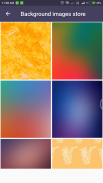

Beschrijving van Signature Creator
Signature Creator represents an intuitive signature platform that allows you to create your own create signature on Android phone.
Some people are doing multiple signatures at multiple places. So user can add multiple signatures using this application and go for forever.
You can create your creative signature with 90+ autograph styles and with 400+ colors and with x-small to x-large font size.
We have used portrait mode to serve better.
Functionalities:
* Create signature: Do signature
* Different fonts: 90+ variety of styles
* Pen thickness: Adjust thickness of pen (x-small to x-large)
* Pen color: Set pen color (400+ colors) with Light/Dark & Alpha adjustable
* Background color: Set background color (400+ colors) with Light/Dark & Alpha adjustable
* Multicolor (Gradient) background
* Multicolor live sample (How it looks as Background)
* Background image from Gallery
* Live images for background (n numbers of backgrounds are available) from online background store.
* Pinch zoom (Scale) on Signature to adjust size
* Rotate on Signature to adjust angle of Signature
* Drag (Move) Signature to set on any location of screen
* Save: Store your signature in storage
* Collection: View previously drawn signature
* Share: Share signature on social platform
* Export PNG (Document) / PDF (Document): Export signature to Image and Document
* Instant view: View current signature
* Delete: Delete previously drawn signature
How to use:
1) Auto mode
On the Home screen you will find signature (If you did earlier) with style
To initiate your signature just click on T button (Right Top corner)
You have to enter your signature text
Slide Signature bottom view to top, here you will find lots of signatures with different style
Select anyone of it
Pinch zoom & Rotate (Multitouch) to adjust the size and angle of signature
Drag (Single touch) to adjust the location of signature
Open options from right top corner
Update size of signature
Change pen color / background color / background image (Gallery and / or live image)
Update style of signature (In this version we’ve provided Bold, Italic, Underline)
2) Manual mode
You have to do your signature on signature board
Change pen color / background color
Change the thickness of pen to adjust the thickness
You can save your signature.
You can find collection (Your previously signatures you did).
You can share your signature on social platform like Facebook, WhatsApp, Twitter etc.
You can view your signature previously did.
You can export your signature in PDF.
You can delete signature if you don’t like it anymore.
Permission:
We required EXTERNAL STORAGE PERMISSION in order to store/share/view signature.
NOTE:
We are not using your signature anywhere, application stores it in storage in order to view and share your signature.
Enjoy free Signature Creator application for you and your family.







